Publishing flipbooks can increase sales, bring new customers and turn failing businesses into high flying success stories. But when you become tied into a service that is not meeting your needs and are faced with a huge bill to put things right, why wouldn’t you start to wonder if there is a better way. I realized that there was absolutely no reason to put all my eggs in one basket and decided to look for an alternative platform for my needs, which I found in Yumpu.
So here’s what happened when I looked into 12 Flipsnack alternatives.
The moment I realized Flipsnack alternatives could stop me banging my head against a brick wall

I was stuck in a rut with making flipbooks.
I loved the functionality they gave me and the interactivity that my readers could enjoy, but I hated that I was limited to just 15 pages.
I found some advanced features unavailable to me, the lowly ‘free’ user, and others that were just too darn complicated.
My time was being wasted trying to make something work that just wasn’t designed for me, and my reputation as a great writer and in-depth publisher was starting to crumble. It was time to make a change… for the better.
That’s when I realized there must be tens, if not hundreds, of alternatives to Flipsnack out there.
All I had to do was find the Flipsnack alternatives and take the time to understand which ones would be suitable for my needs.
Navigation:
I could do what I wanted to do, and without paying the earth!
It was some time ago when I realized the potential of publishing documents using Flipsnack.
Turning boring old PDF files into an interactive HTML5 flipbook with a page flip seemed to be a logical progression for my readers.

Modern users are used to interacting with content, clicking and zooming and turning.
Magazine publication is expensive and rapidly going out of fashion, so I thought Flipsnack would be an awesome alternative to enable me to break into this new way of publishing content.
Some of the aspects of Flipsnack were, indeed, awesome.
I was able to easily upload images and text and could even add a flip sound for a more realistic magazine type experience.
After I’d published a few flipbooks, I was able to search through them to find specific bits of content and could even track how my readers were using these publications, in order to improve my offering.
However, I quickly came to discover that not everything with Flipsnack was as good as it could be.
Some of the features were hard to understand, especially for a novice like me, and what I could publish on the free version was somewhat limited.
Some features were not available unless I upgraded, which at $24 a month was just too much for a single writer; I’m not a blue-chip business after all! But the worst of it was, I could only upload 15 pages at a time.
I wasted a lot of time trying to understand this platform and endeavoring to figure out workarounds for the limitations it had presented to me.
Some users reported that the double-click to zoom was not working at all, and that they couldn’t read my documents.
Others felt that my 15-page publications didn’t go into enough detail and wondered why I wouldn’t be more thorough with my work.
My time was being thrown away on something that didn’t suit my needs.
My reputation was being damaged.
And my head was starting to hurt too!
But then, I had a brainwave.
If Flipsnack was so popular with people making flipbooks, surely there must be some Flipsnack alternatives out there that could (hopefully) meet my needs more adequately.
Understanding Flipsnack and its pros and cons
Before we can delve into my findings regarding working alternatives to Flipsnack, let’s take a look at what Flipsnack itself is all about.
I know I had a lot of questions when I first started using the platform, and I’m sure you do too.
I’ll endeavor to answer some of them here:
What is Flipsnack?

Flipsnack is a digital publishing tool that can be used by both professionals and novices to develop exciting, engaging flip book publications for business, work or school.
Like many Flipsnack alternatives, the software can be used for creating beautiful digital magazine publications, with real flipping pages and options to embed code for a more interactive user experience.
Based in San Francisco, California, Flipsnack was founded in 2011 and currently employs around 50 individuals.
Which functions exist on this platform?
Flipsnack features a wide range of functions and tools to make online publishing easy.
With this platform, you can produce HTML5 publications, gather detailed statistics about who is reading your work and when, and there are lots of options for customization too.
They have support and help available via live chat, email and telephone, and seamless integration with social media to make sharing easier.
You can change the background, colors, text, and widgets of existing publications, or can create digital flipbooks from scratch.
When you go Premium, you won’t have to put up with the Flipsnack logo on your publications and will be able to publish longer documents too.
Are there more websites like Flipsnack?
Yes; in fact, as I soon realized, there are so many Flipsnack alternatives, it can be tough to know which is best for your needs.
Similar websites will offer similar services, so if you’re looking for an amazing magazine maker with fair pricing, my Flipsnack review and comparison is a great place to start.
How to use Flipsnack?
The Flipsnack is designed to be user-friendly, although I must say I struggled with some of the more advanced features.
The system is based on a drag and drop functionality, so you can drop in images, change colors and texts and customize the presentation to look exactly as you want.
If you have ready-made PDF documents, it’s even easier, but unlike some Flipsnack alternatives, it’s not necessary to have your document completely finished.
Once it’s complete, simply publish your online magazine ready to share.
It can be viewed on tablet, smartphone, desktop PC and even on some branded reader devices.
How does Flipsnack work?
Flipsnack takes your PDF document (which could even be a competitors brochure) and converts it into a customizable, editable format.
Unlike some Flipsnack alternatives, this software supports both HTML and Flash, so even if you have a full Flash website, you can still embed your publication.
You can even embed it on social sites like Facebook, so users can browse your content without leaving the social ecosystem.
One issue I did find with this, however, was the necessity to publish the document prior to conducting my editing, which kind of put the time pressure on to get it finished as soon as possible.
Is Flipsnack safe?
Everything that is done with your Flipsnack account is password protected, and you have the ability to restrict sharing and copying of your documents via the user interface.
If you do encounter any problems, however, you can contact customer service very easily through the web site or on the phone.
Is Flipsnack free?
The golden question:
How much does all this cost?
Well, you’ll be pleased to know that actually, Flipsnack is absolutely free, at least to start with.
Their free version lets you sign up and use all the features of the platform to see how you get on, but it limits you to a strict 15 pages.
You also have their watermark on your flip book, but thankfully they don’t place ads on your publications in the free version, which some Flipsnack alternatives will.
If you decide to take the paid version, they range from $14 per month for the starter to $24 for the corporate.
I’m a fairly big fan of this software, but I also know that the market is flooded with Flipsnack alternatives.
I thought it would be a good idea to do some investigating into whether any services like Flipsnack were actually better, to make sure I was getting a great deal and service.
Did I find something better than Flipsnack? Let’s find out!
When compiling my list of Flipsnack alternatives, I realized one important thing; there are loads of Flipsnack alternatives!
The ten companies like Flipsnack that I’ve reviewed here are just the tip of the iceberg, but I picked these providers based on their popularity and reviewed performance by their users.
So here we go:
iMag

I had really high hopes for iMag to be a Flipsnack free alternative. However, it’s not free, but it is almost!
The trial version is just $1, which is as good as free, I guess.
It’s fully featured, so you can try out all the goodies that iMag has to offer without committing to anything long term.
The best thing about this software is the way it gets you all SEO ready.
As soon as you upload your PDF, it starts optimizing your content for Google automatically. That’s a pretty neat feature.
As well as this, it actually takes all the images from your publication and uploads them individually, so they can be found on Google Images search.
That’s really cool.
What I didn’t like was that, despite being so into Google and SEO, the Analytics was only available with the more expensive package. But still – it is a pretty good deal!
Issuu
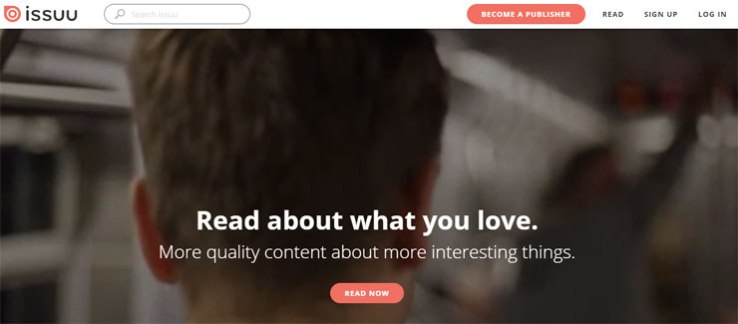
As the world’s largest platform for digital publications, it only made sense that I began my search for an alternative here.
While it’s certain that the free version is very generous, with plenty of features, users also report problems with customer service.
Distribution functions are good, and creating a personal bookshelf to help your readers find your publications is easy, but when you look at Flipsnack vs Issuu, it has its downsides too.
For example, the Flash view is non-responsive, and it can be difficult to read text-heavy documents as a result. So luckily there are also a ton of other Issuu alternatives.
Yumpu
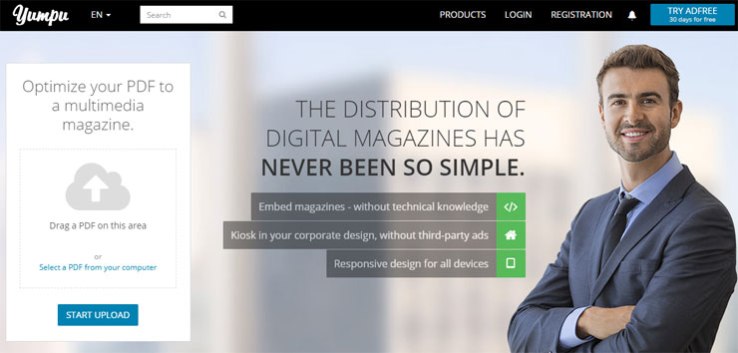
This flipbook maker has to be one of the strongest Flipsnack alternatives out there.
It boasts a very usable free version, complete with many of the features that other software requires payment to use.
Your publication search engine optimized (SEO) and has plenty of tools to make sharing easy, and you can embed things like video, sound and pop out content with ease. You can even get your own app with the app Kiosk plan.
The interface is super easy to learn, and I love that the conversion happens quickly, which helps you get your content out there faster.
Paid versions start at just $19,95/ month billed annually, making it one of the cheapest out there.
Bote

Discovering Bote was a great moment.
I hadn’t heard of it before, but perhaps that means I’m totally out of touch, because thousands of people are already using this software!
First of all, I loved the bouncy interface on Bote. It was very minimalistic and modern, which helped to set the scene for the software.
Using it is super simple too. Just upload with a drag and drop and Bote converts your publication into a beautiful flipping book.
I loved how it kept all the tags and titles I’d added earlier, which definitely saved me some time.
They use Amazon Web Services to host publications in the cloud. This means less downtime and stress, so that’s a plus.
heir free trial is very generous, with no noticeable features missing.
The ‘starter’ package is a bit pricey though, at $12 per month, but it does have so much stuff included, like Google Analytics and no restriction on how many pages you publish, it could be worth it for some.
For me, it was a pretty good Flipsnack free alternative.
FlipHTML5
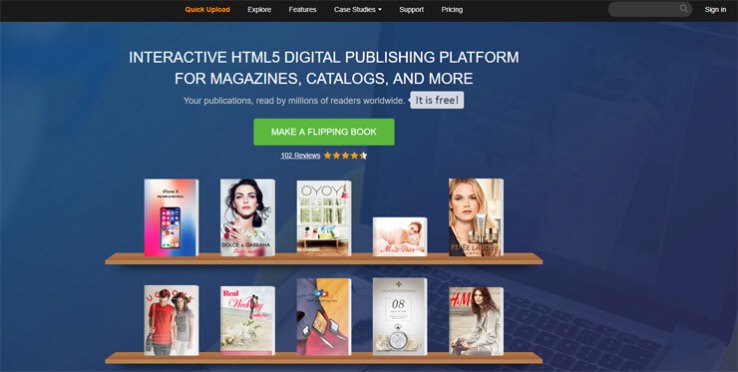
On the surface, FlipHTML5 looks to be a strong contender for a Flipsnack free alternative, but user reviews say otherwise.
Frustrating customer service, problems in compatibility with different browsers and highly limited shareability with the free version means this is not one of the platforms I would rush to recommend.
Joomag
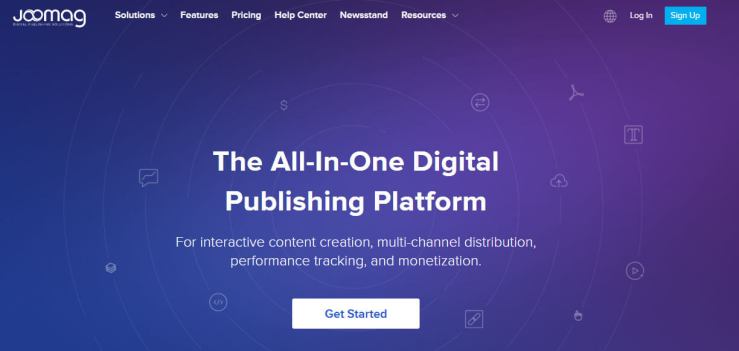
Joomag’s basic service is cheaper than Flipsnack, at just $9 per month.
They also offer a free level, which has ads and reduced features compared to the paid package.
They offer a print on demand feature, which can be useful for those still hung up on getting hard copies, but otherwise, it’s no different than any other free Flipsnack alternative.
FlippingBook
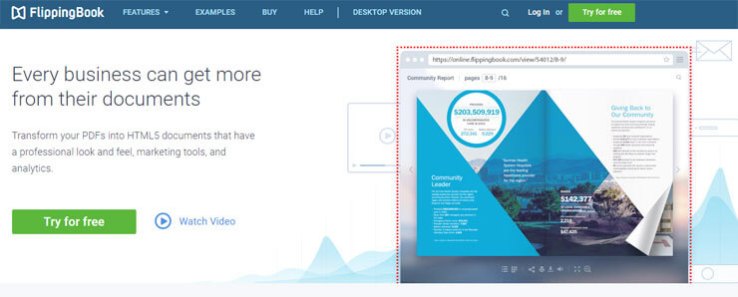
One of the Joomag competitors is FlippingBook. This digital publication platform allows users to quickly create interactive digital publications with realistic page turn effects.
Links, video, and audio can be embedded, just as with Yumpu.
However, the free version only allows you to publish a maximum of 10 pages, which is not enough for many users.
Upgrading to the professional version costs more than many other Flipsnack alternatives, and for those reasons, I will not be recommending it.
PUBHTML5
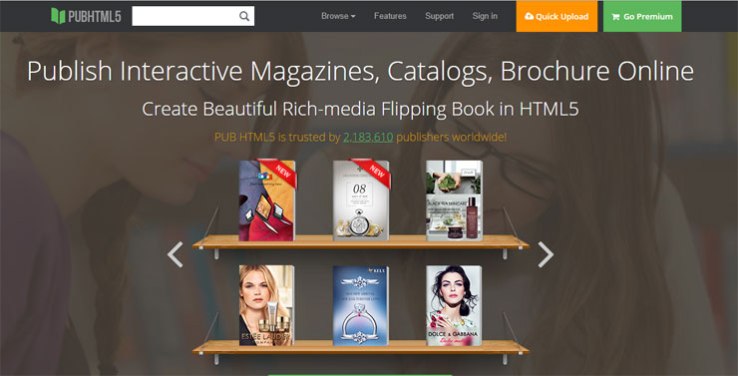
Pre-designed templates are available on this platform, or you can get creative and start from scratch.
The published flip books can be converted to a number of file formats, including FTP, ZIP, PDF and EXE, making it easy to do what you need to do with your material.
However, the page turns are a bit slow and clunky, and with the free version, you have to be online to view your flipbooks.
Paid accounts run from $15 monthly up to $29.
AnyFlip
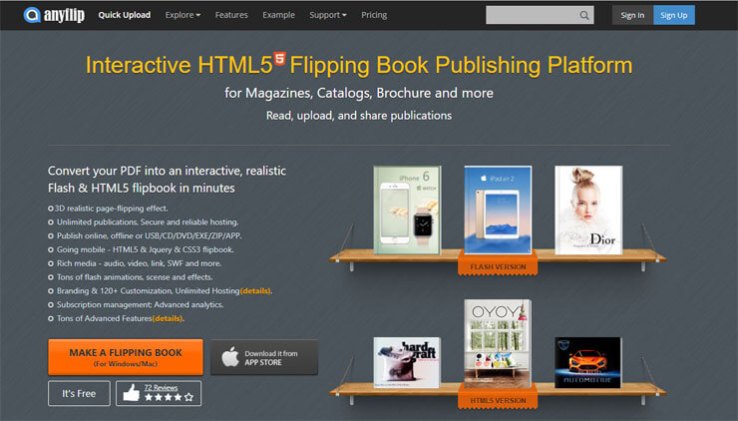
On paper, this should be a good choice, with effortless integration to Windows, Linux, iOS, Android and more.
SEO is built in, and there are free themes and templates available, even in the trial version.
However, the pages are super slow to load, and the page turning animation not very realistic at all.
Calameo
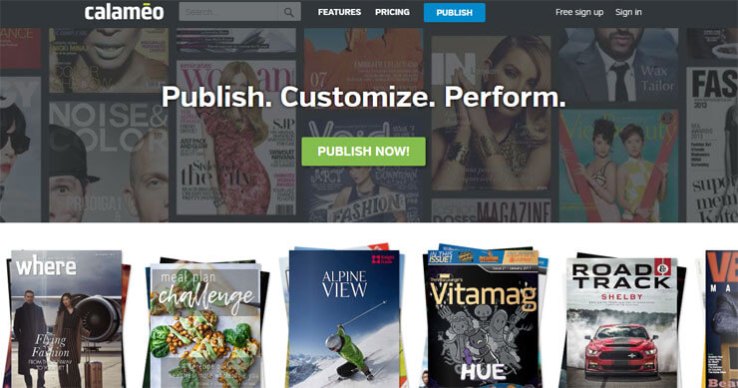
Another well established top Flipsnack alternative is Calameo.
On the upside, this platform provides many advanced features, even in the free version, including user tracking and SEO.
However, the ads placed on the publication in the basic version are incredibly intrusive and have been found to irritate readers greatly.
They also splash their logo across your pages in a watermark, which can interfere with the aesthetics of your document.
Upgrading to the premium version will set you back a substantial $17 per month, but still limits you to just 500 subscribers.
The Platinum version has more allocation, with up to 10,000 subscribers available, but the $53 per month price tag is more than many businesses will be willing to fork out. Therefore they need to check out other Calameo alternatives.
Maglr
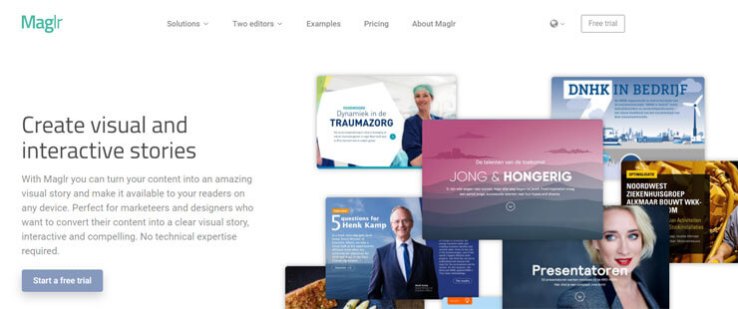
A less widely used platform, but still worth a look, is Maglr.
Users can select from a number of ready to use templates, which can then be populated using drag and drop functions.
If you prefer to be more creative, upgrading to the Pro editor lets you get inventive without the restrictions of a template.
However, at $100 per month per user, this is one of the most expensive Flipsnack alternatives I’ve found.
LucidPress

In terms of design, this was the least flexible of all the free alternatives I looked at, due to being stuck using a LucidPress template for all your work.
It is user-friendly, with a similar drag and drop functionality as other platforms but is firmly aimed at the novice publisher with very little scope for in-depth creativity.
For the purposes of my Flipsnack comparison, I had a fairly firm idea of what I was looking for.
I wanted a platform with excellent functionality, minimal advertising, and a fair offer of pricing if I wanted to upgrade to the paid service.
So, did I find my perfect flip book maker? You bet I did!
So, what was my favorite of all the Flipsnack alternatives?
I have to say, there were some strong contenders among the ten providers I reviewed here, all with their own individual pros and cons.
However, one platform stood out head and shoulders above the rest, and that was Yumpu.
Digital magazines are hosted in the cloud, so all my readers can read them at any time.
Not only that, but because my flip books are indexable, other readers can find me, and I can grow my user base with ease.
I honestly find the free version of Yumpu to be adequate for my needs, but if I do decide to upgrade, I find the paid tiers fairly priced and easy to understand.
Find out for yourself why I love this top flipbook software at Yumpu.
Maybe you’ve found some other best free Flipsnack alternatives that I should also have checked out? If so, please do leave a comment or send me a message, and I’ll have a look!
Thank you! This article was extremely helpful.
LikeLike
Good to hear! If you got any questions, feel free to ask 🙂
LikeLike